Did you know over 70% of businesses find it hard to manage payments compliance? This…
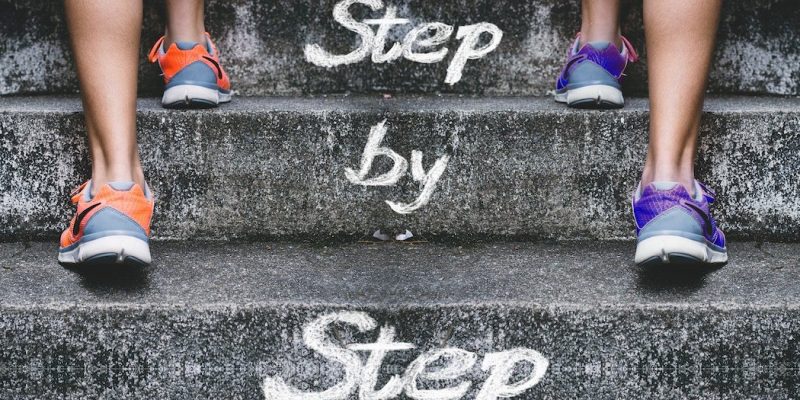
Setting Up a Merchant Account: Step by Step
There are several important steps to setting up a merchant account for ecommerce. As an ecommerce merchant, it’s best to understand these steps before you get started with the process.
In theory, ecommerce merchant accounts should be relatively simple and easy to get. In practice, there can be challenges, especially when it comes to the underwriting process.
Some of the issues we have run into during this process have been:
- Unclear web site products/services, checkout and purchase process
- Unclear actual physical location of the business’ operations
- Inability or unwillingness to provide basic Know Your Customer (KYC) items such as proof of ultimate beneficial owner (UBO) of the business
- Complex corporate structure (multiple parent companies, unclear beneficial owners, many nominees etc) not properly backed up with documentation
Some Payment Providers Skip These Requirements. Why?
There are plenty of quick and easy solutions out there that really do not qualify as full-fledged merchant accounts. Payment providers such as Stripe and PayPal come to mind. While they provide minimal requirements to open an account, we’ve had merchants come to us due to frozen Stripe or PayPal funds pending further documentation or compliance items.
We find it much better to work with acquirers where the basic KYC and compliance requirements are completed before you start processing payments. That way, there’s less chance of a surprise down the road.
Step 1: Pre-Qualification
The first step is the simplest step, but in some ways it’s the most important: apply with the details of your company and URL (pre-qualification). With IntegralPay, you can do this by applying for a merchant account.
Be clear about what you are selling and what the sales process is. If your web site is not clear, or other aspects of your ecommerce business are unclear, you’ll be starting off on the wrong foot. This can cause delays and possible declines.
Once submitted, we’ll review your pre-qualification form, identify the right acquiring solutions based on your business type and location, projected volume, processing history (or if you are looking for a startup merchant account) and your specific needs.
Step 2: The Application Process
In order to start the formal application process you’ll need to complete a full merchant application (which will be provided) as well as provide basic Know Your Customer (KYC) items:
- Company Registration Documents
- Proof of current directors, shareholders or equivalent (to determine control and ownership of company)
- Government-issued photo ID of directors, shareholders or equivalent
- Proof of residential address of directors, shareholders or equivalent
- Proof of business trading address
- Voided check -or- bank letter for company bank account
- Applicable business licenses or licensing agreements
- Applicable agreements for suppliers, fulfillment or dropshippers
Other KYC items may be required depending on where your company is located and if there are parent companies involved.
If your company is currently trading and you’re looking to add another merchant account, you’ll need to provide at least the following:
- Recent processing history: read the Do’s and Don’ts of Processing History
- Company bank statements to back up the processing history and show working capital
If you are a startup, you’ll need at least the following:
- Business and marketing plan executive summary
- Company bank statements, personal bank statements or other financials to demonstrate initial startup capital
Finally, acquirers will review your web site for the following:
- Legal name and address listed
- Terms and Conditions
- Privacy Policy
- Refund Policy
- Cancellation Policy (if applicable)
- Delivery and shipping information (if applicable)
- Customer Support Contact E-mail/Form/phone number
- Products description before entering payment page
- Card association logos
- Rebilling/subscription policy (if applicable)
- Membership area (if applicable) – sample login for review
- Proof of domain ownership (domain registrar invoice, or screenshots of registrar admin dashboard)
Any feedback that the payment provider’s underwriters ask will need to be addressed prior to them issuing an approval for the merchant account.
Step 3: Final Approval and Integration
Once the acquirer’s underwriting department approves a merchant account, you’ll receive a merchant service agreement (MSA), detailing the rates and terms for the account. You’ll also be provided integration instructions with test credentials in order to complete and verify that payment integration is working correctly.
At this point, you’ll need to complete and sign the MSA, and test the integration with your web site, be it a shopping cart or CRM. At IntegralPay our technical department can assist you with that integration process.
You’ll also need to meet the PCI compliance requirements at this time. PCI Data Security Standard, or PCI-DSS, is a series of rules and regulations set up by credit card companies to secures a customer’s payment. This can be fairly simple if you are using a PCI-DSS compliant shopping cart or CRM system — usually it is just a matter of filling out a questionnaire.
Step 4: Activation
Once the MSA is in and integration is working, the acquirer will run everything through final approval, then activate your merchant account. There may be some items they ask for at this point to complete their file, and will often require applicable paperwork to be physically sent to them by mail or courier.
At this point you’re ready to take orders or signups on your web site. We’ll help you with anything you need or any challenges you may run into when starting to use your merchant account.
Crucially, we can set you up with fraud prevention tools through our payment gateway or other providers, and enroll you in the Visa Merchant Purchase Inquiry (VMPI) program through our Visa certified Facilitator.
Get Started Setting up a Merchant Account Now!
IntegralPay can guide you through the steps of setting up a merchant account. Get started with our pre-qualification form now, or contact us now for further information.


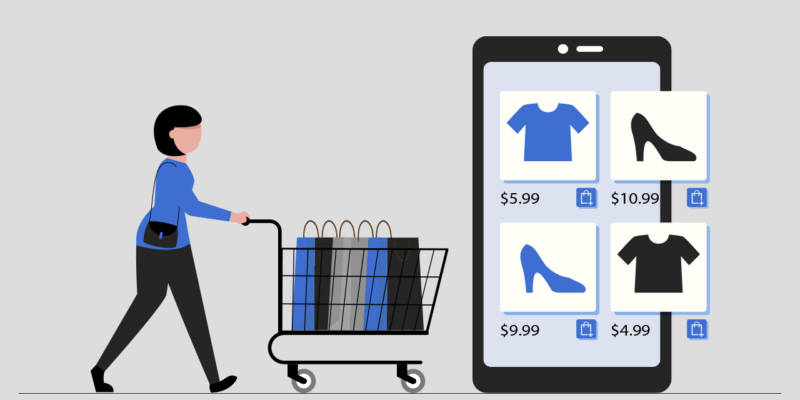
Comments (0)